Create a digital story!
Workshop slides and other useful resources
We don’t have slides for every workshop, but here are the ones we do have. Remember that the slides used in your workshop may look slightly different from these, as we do make little tweaks every now and then.
Workshop 3 - visuals and narration
Workshop 4 - WeVideo introduction
“We write to experience life twice - once in the moment and once in retrospect.” (Anais Nin)
Welcome to our digital storytelling Workshop Materials page! We hope the materials on this page help and inspire you during your time on our workshops.
All materials on this page have been produced by Chris Leslie on behalf of Scottish Book Trust.
First steps - finding your story
The first step is to decide what experiences you want to share as a digital story. These materials can help you come up with ideas and explore those ideas further.
Planning and writing your story
Everyone’s writing process is different. Some people love to plan - in which case, the tools in this section might be helpful. But do remember the value of just writing and seeing what comes out! As Terry Pratchett said, ‘The first draft is just you telling yourself the story.’ You can edit and polish later!
Help with visuals and narration
These resources will help you understand how to add the extra dimensions of narration and visuals to your story. These extra elements are what makes a digital story unique, and can add so much emotion and meaning to a story. We highly recommend the Image Planner in particular - it makes the next stage much easier!
WeVideo tutorial series
This series of videos will introduce you to all the basics you should need to make your first draft video. Your workshop leader can show you anything more advanced that you’re looking to learn on WeVideo.
How to create your digital story on a mobile device
If you don’t have a laptop or desktop computer, you can create a digital story on a tablet! We’d recommend using iMovie if have an iPad (it’s free) but you can also use the WeVIdeo mobile app, although it can sometimes be a little frustrating.
How to create your digital story on WeVideo
If you have a laptop or desktop computer, we’d recommend using WeVideo to create your digital story. Don’t worry - we’ll create your login for you, and the videos below should tell you everything you need to know. If you’re curious to get started, you can create a free WeVideo account which we will convert to a full featured one during the workshops.
iMovie for iPad tutorial series
This series of tutorial videos will show you everything you need to know to create a digital story on an iPad. It’s also possible to use iMovie on an iPhone, although this can be a bit fiddly!
How to record and send your narration file (Android)
This quick video will show you how to record yourself narrating your story on an Android phone, and then send the file to your computer so you can add it to WeVideo.
WeVideo mobile app tutorial series
This series of tutorial videos will show you everything you need to know to create a digital story on the WeVideo mobile app. This is useful if you’d like to work on a non-Apple tablet.
How to record and send your narration file (Apple)
This quick video will show you how to record yourself narrating your story on an Android phone, and then send the file to your computer so you can add it to WeVideo.
What is a digital story?
Here are a few that we love. As you watch, note down anything that strikes you, or any questions you have. Do you have a favourite visual in the story? Did any words or phrases stand out?

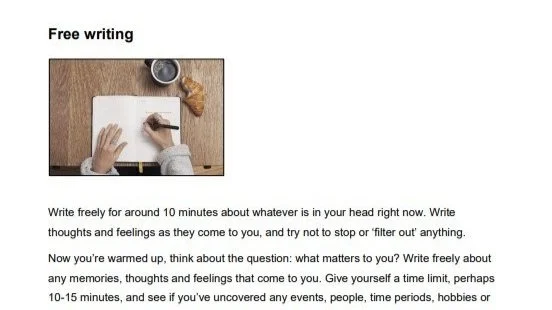
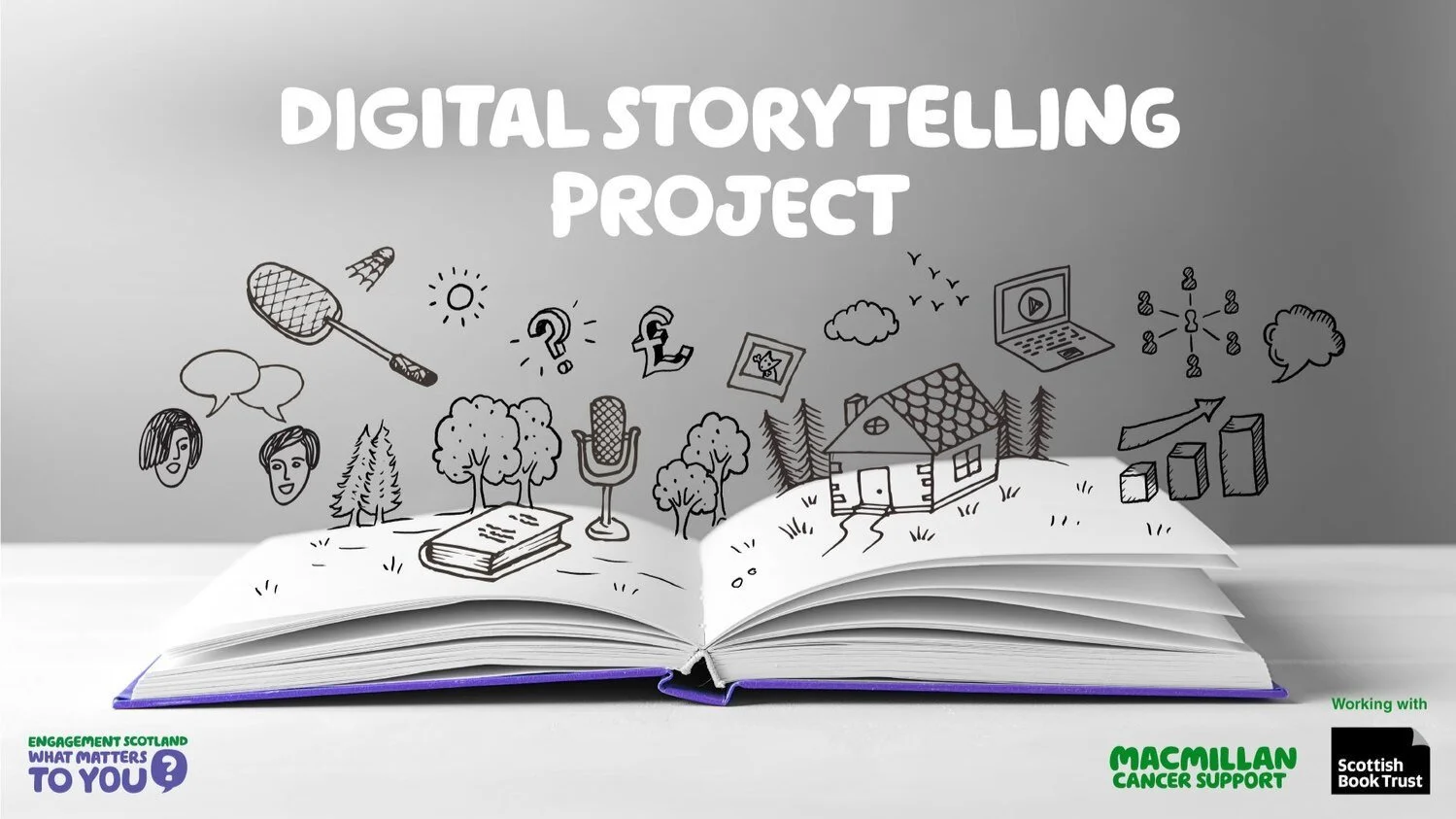








Ordinary is more precious, more extraordinary than anything else in your life but only realised when you envisage it gone.
Ordinary is more precious, more extraordinary than anything else in your life but only realised when you envisage it gone.